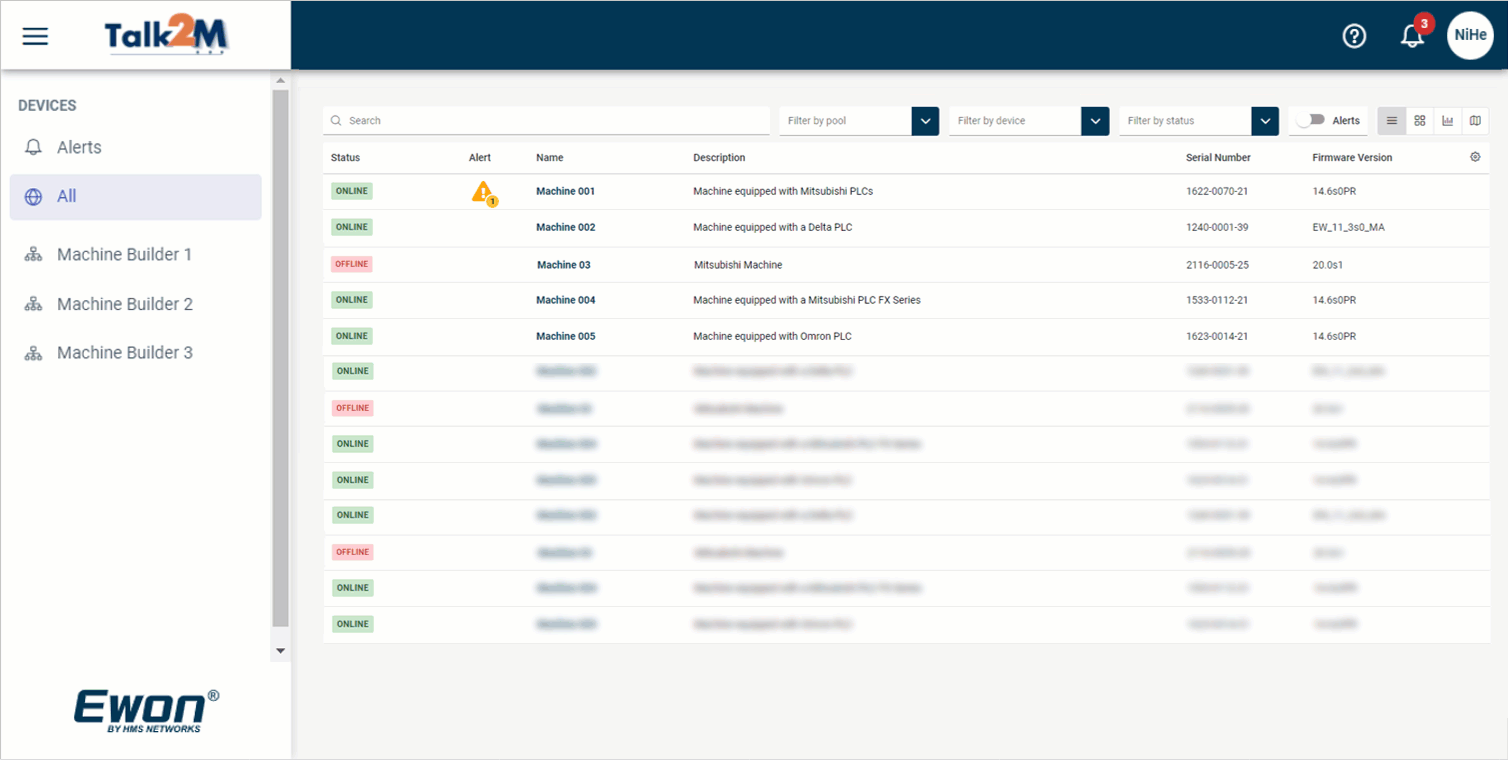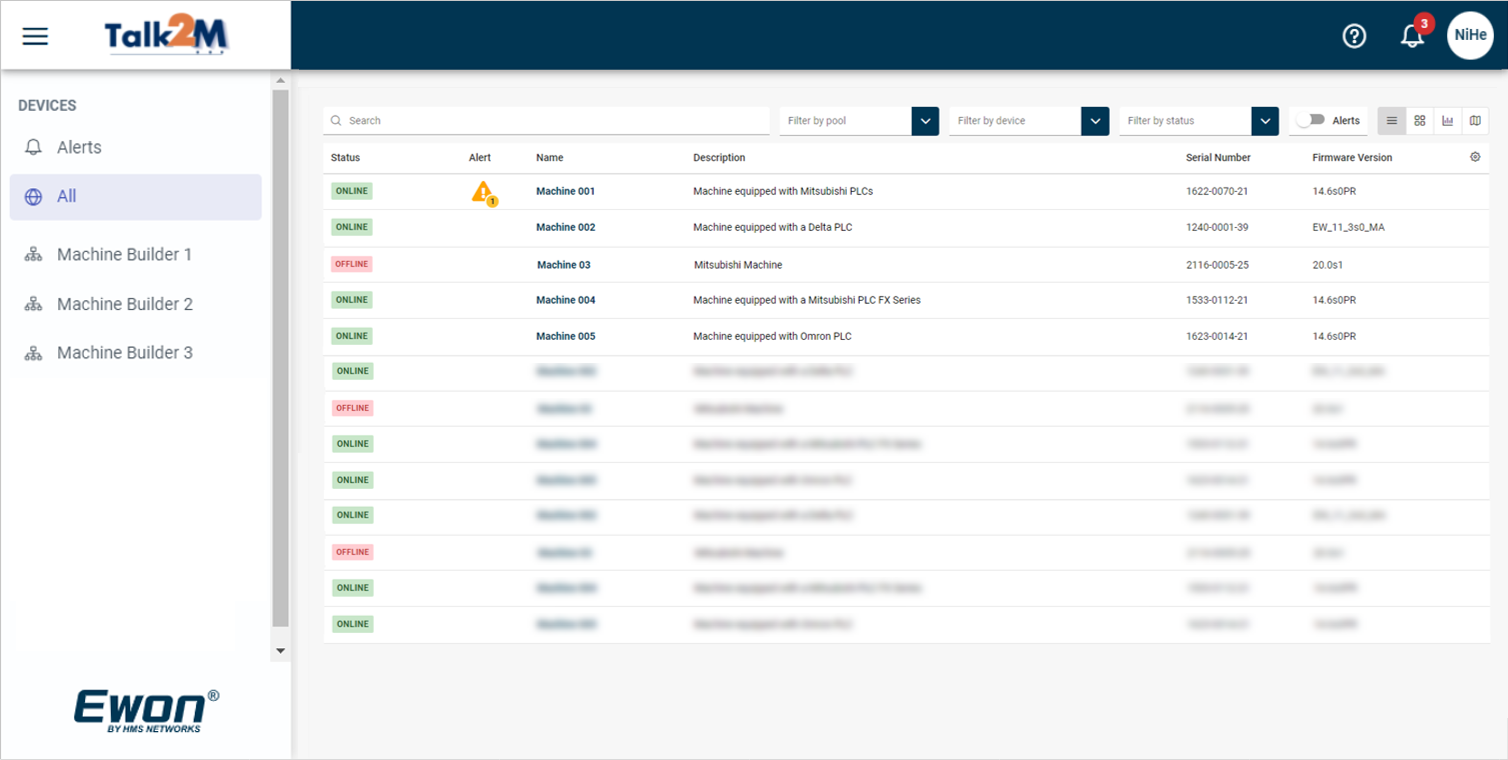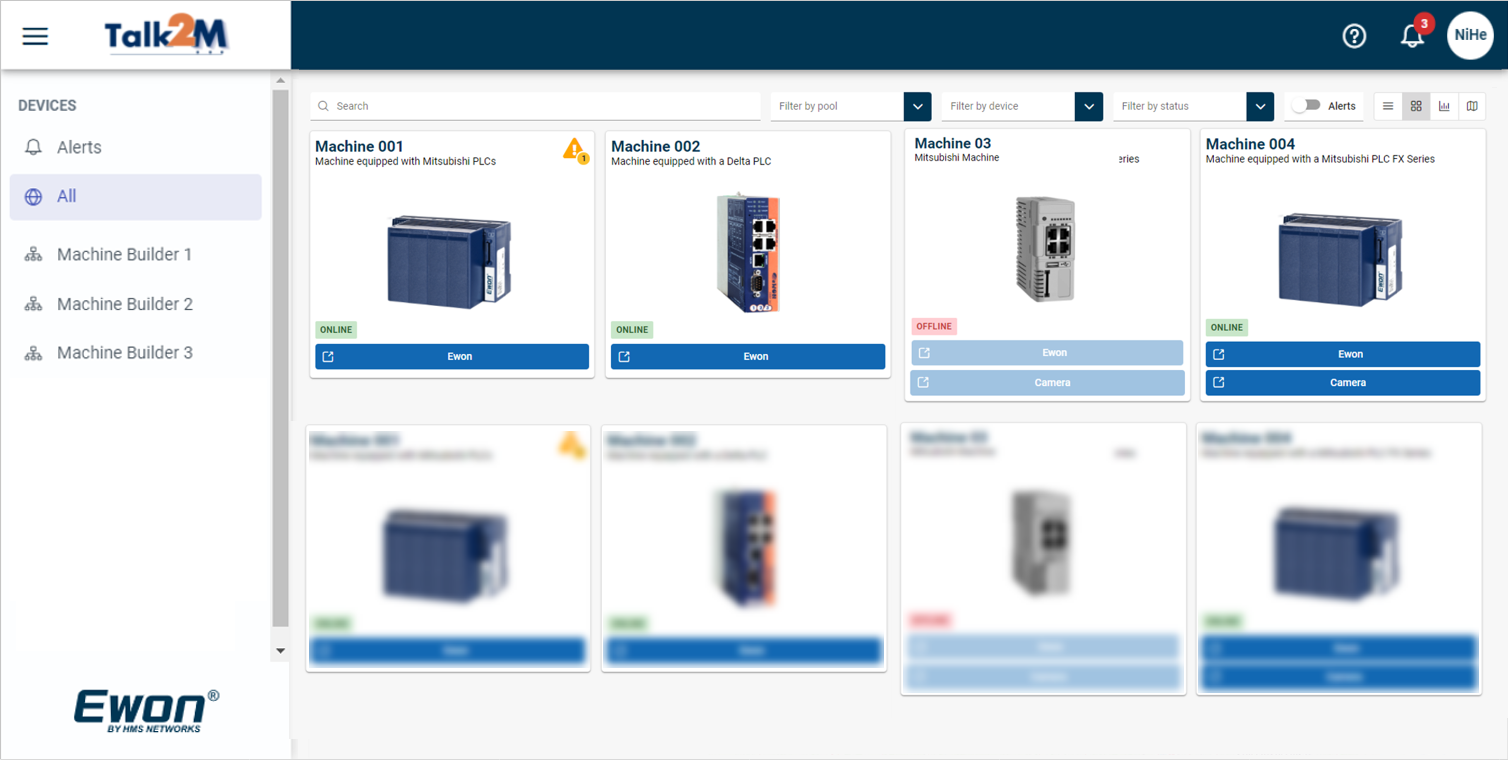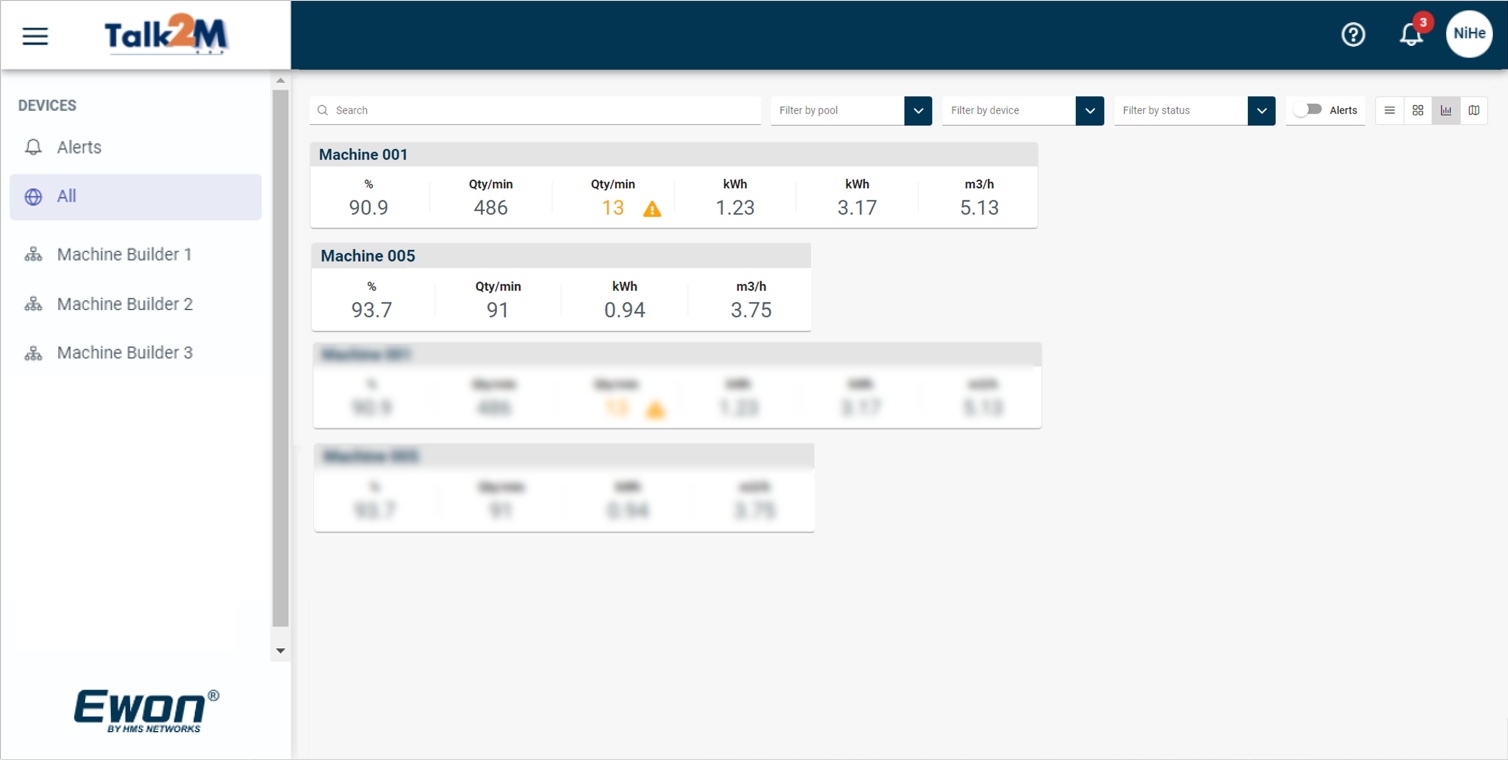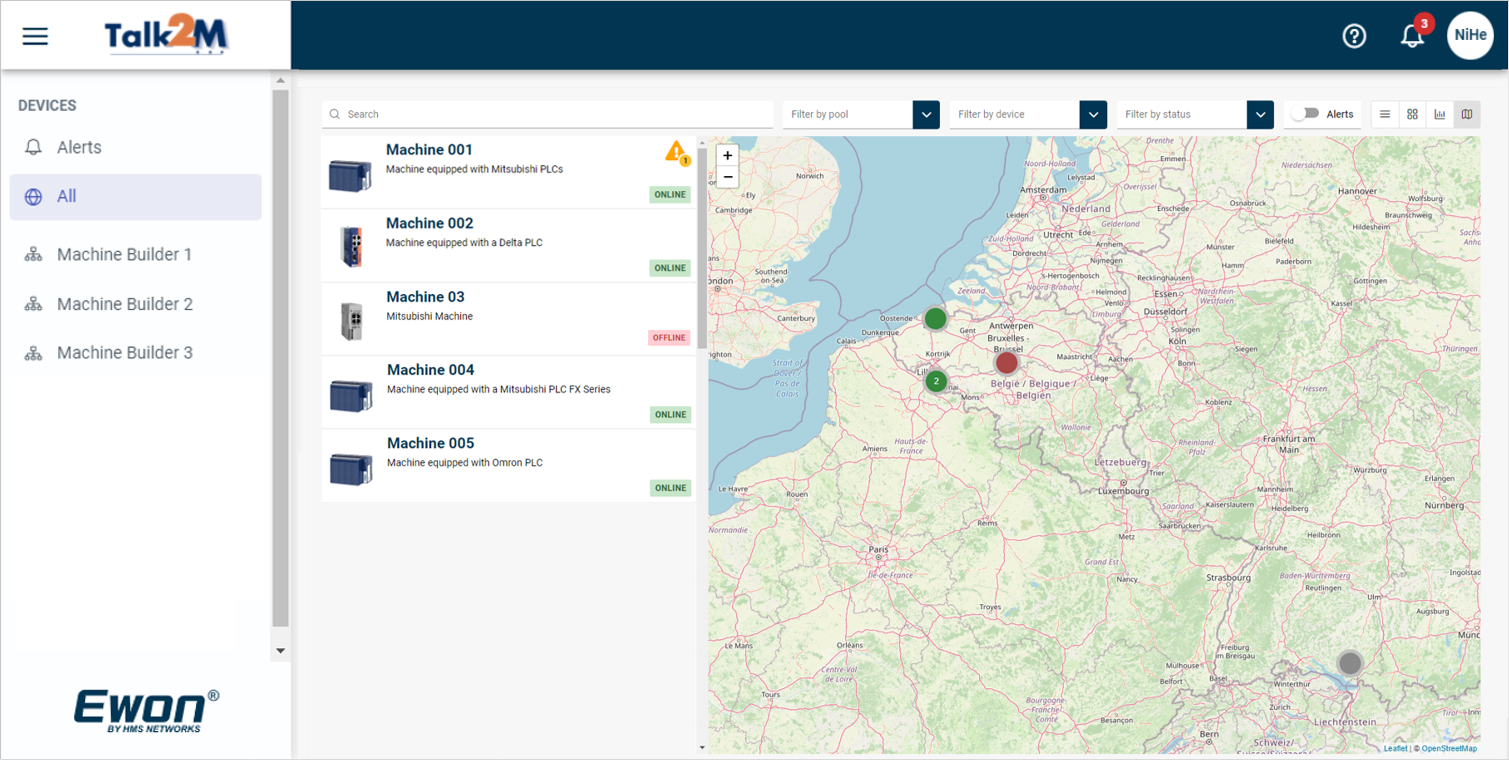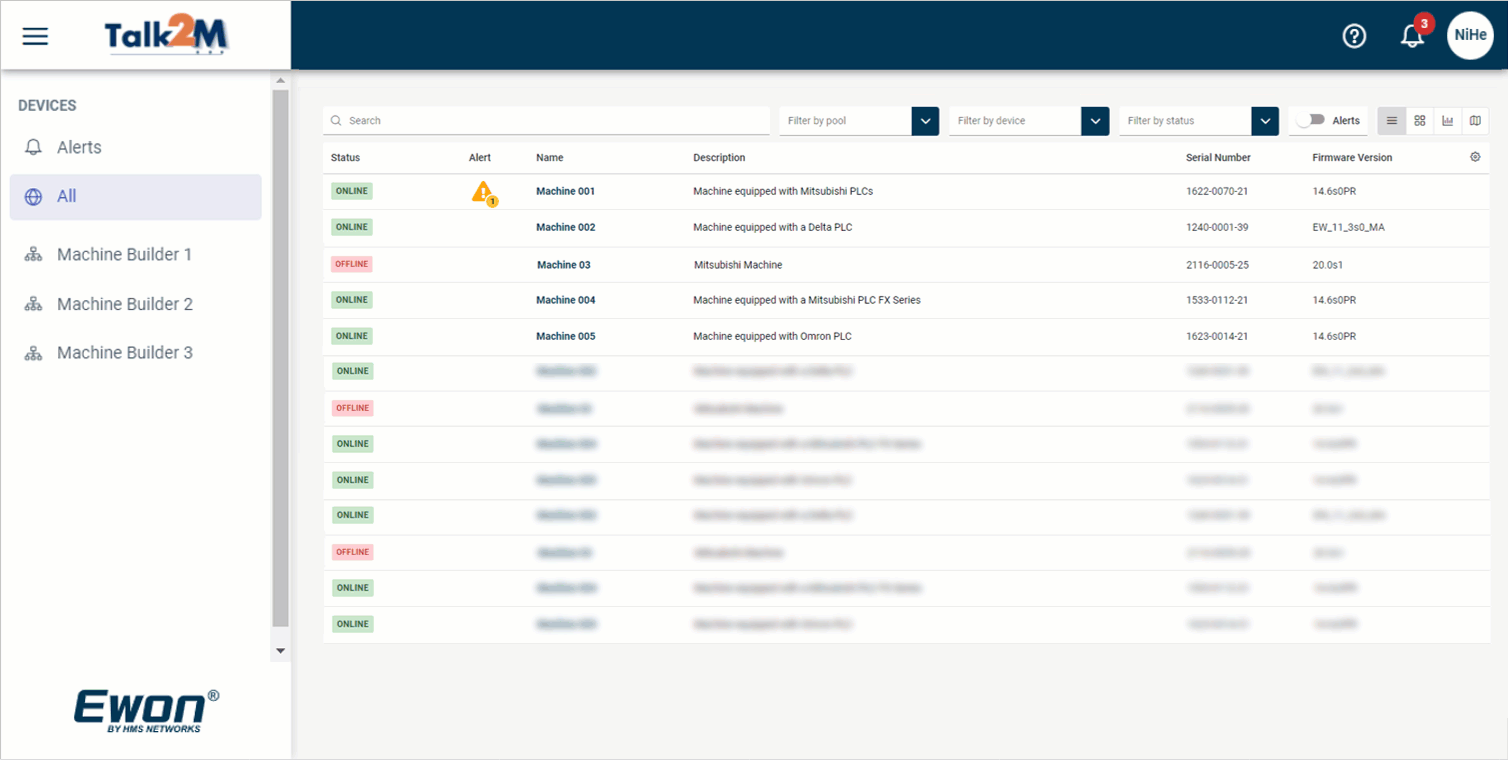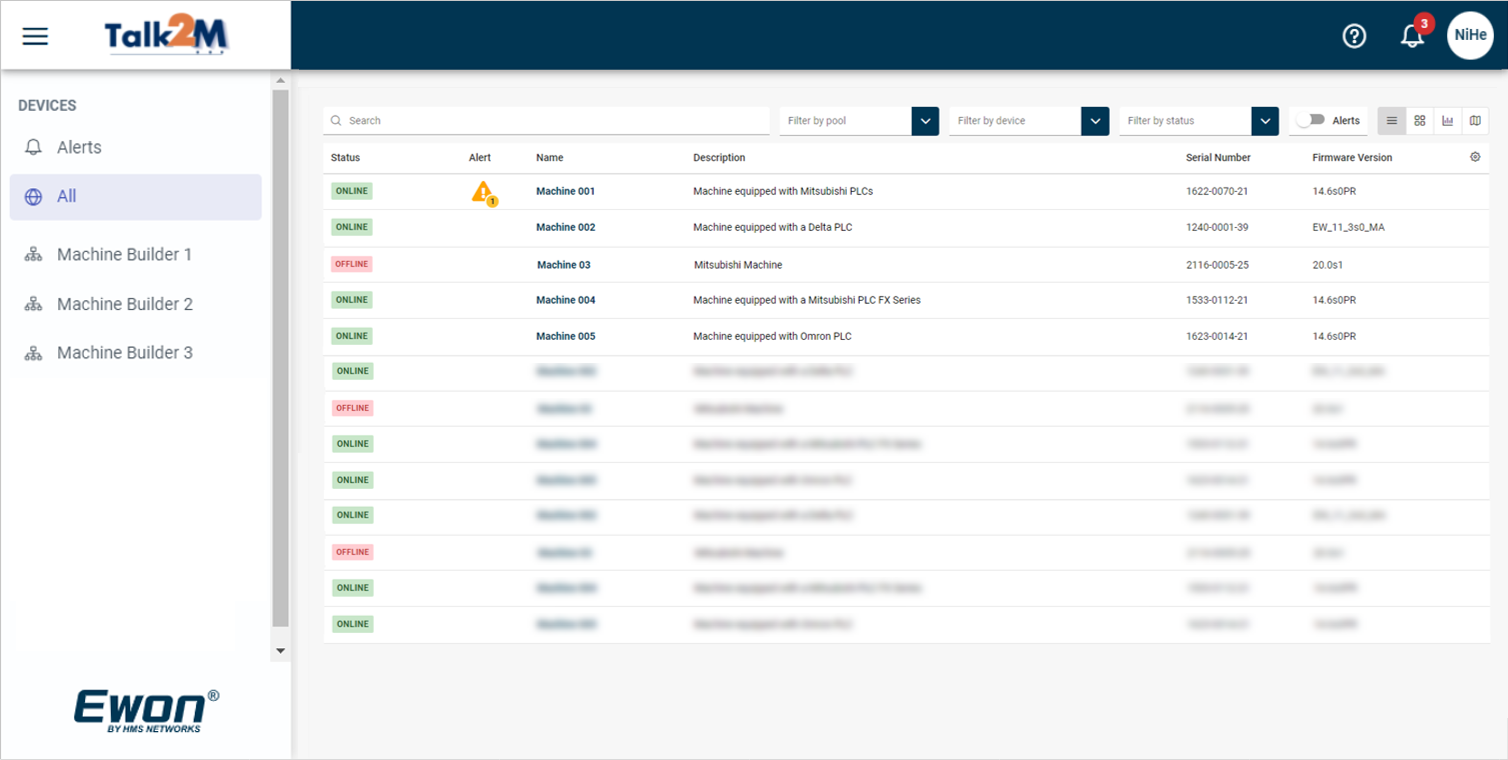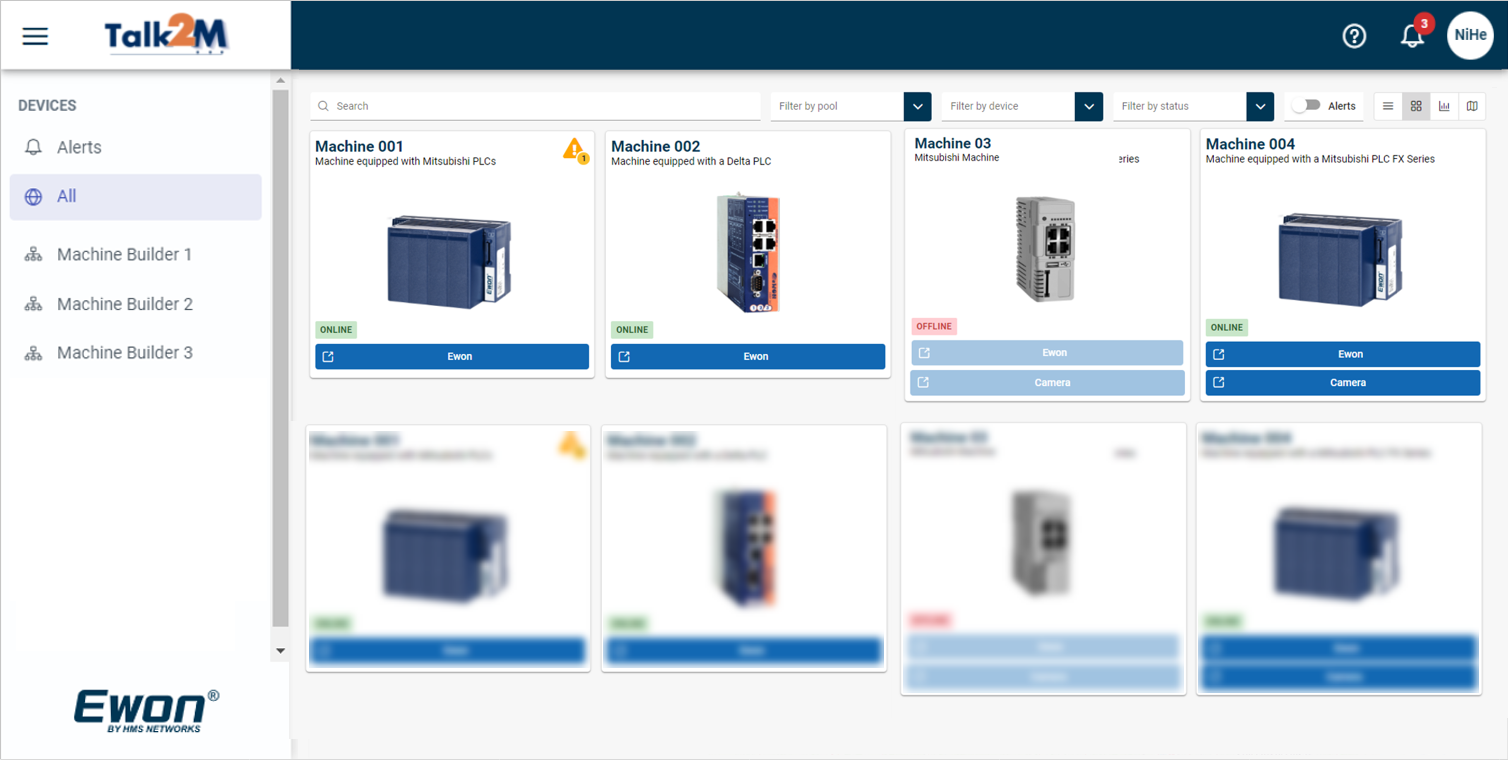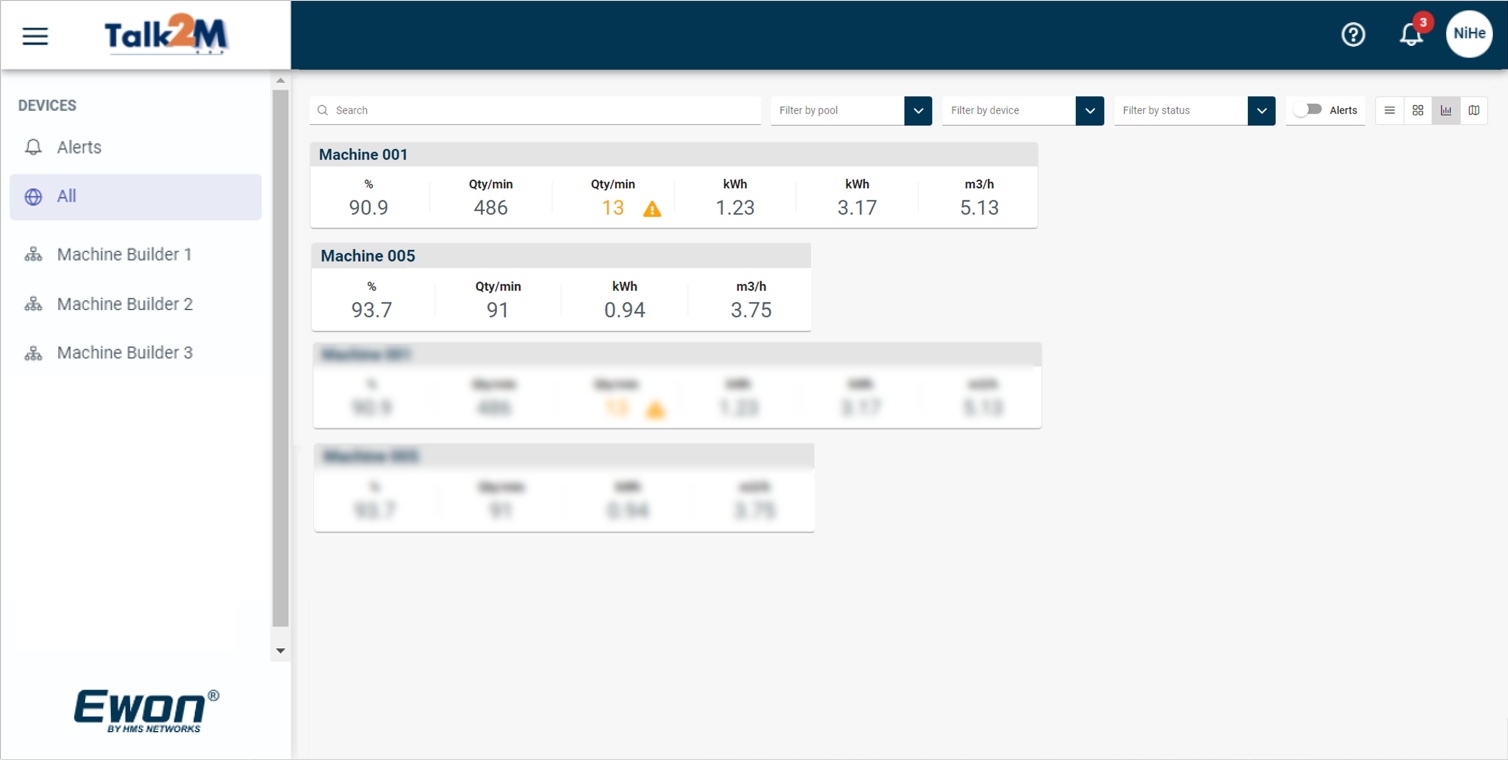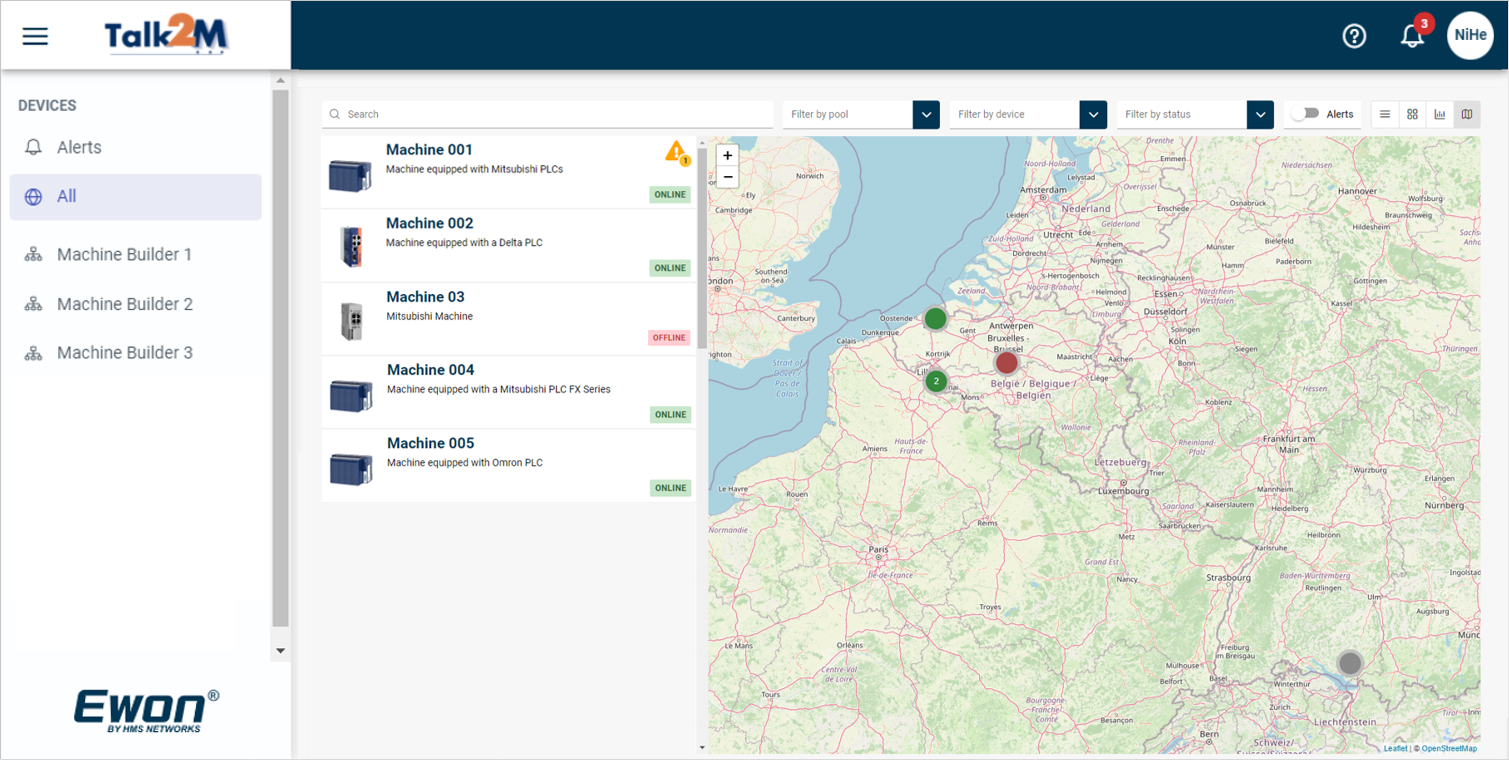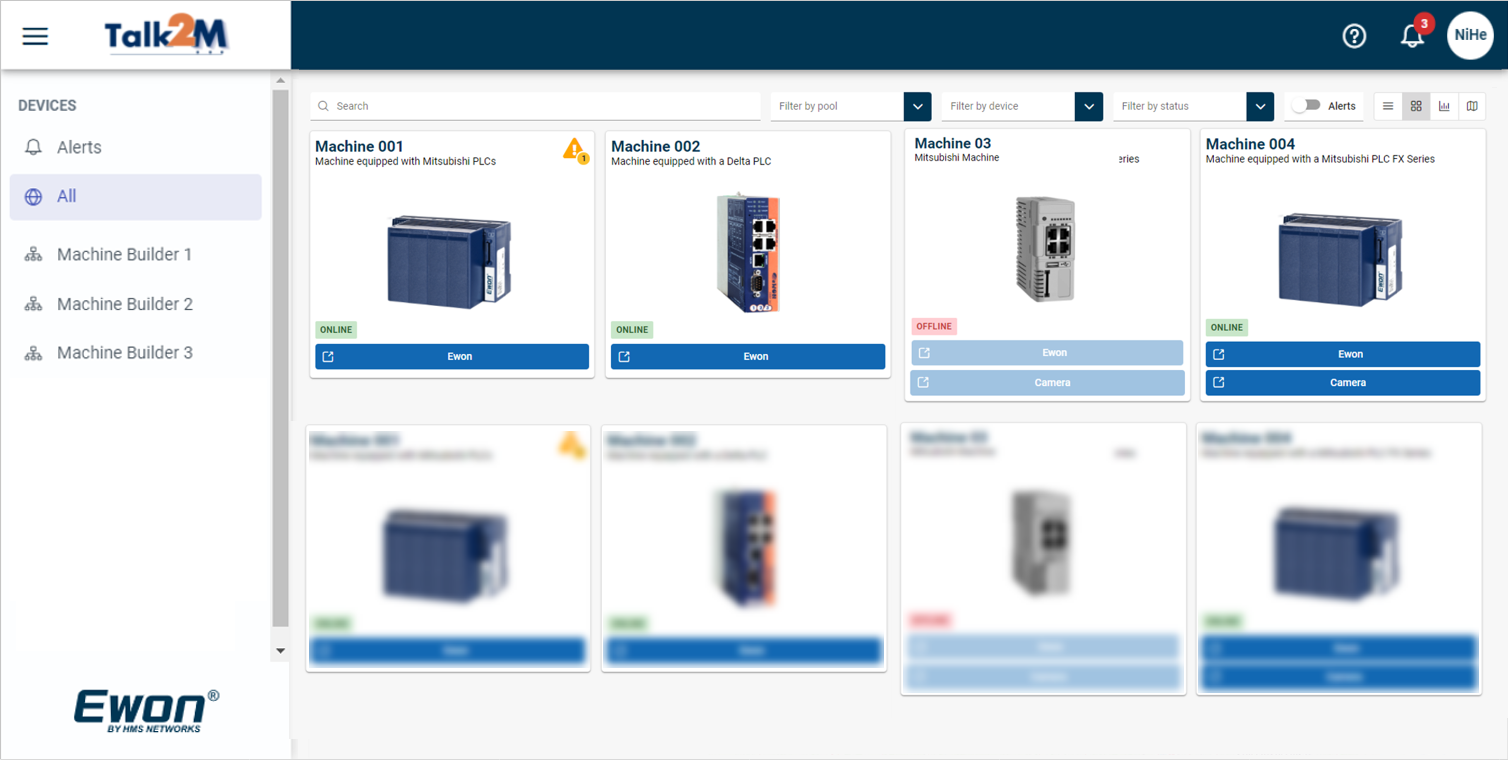
The card view allows better identification of your Ewon.
The card view displays a rapid summary of the Ewon information and provides a direct connection link to the listed devices behind your Ewon.
Each Ewon ID Card provides additional information and extra details.