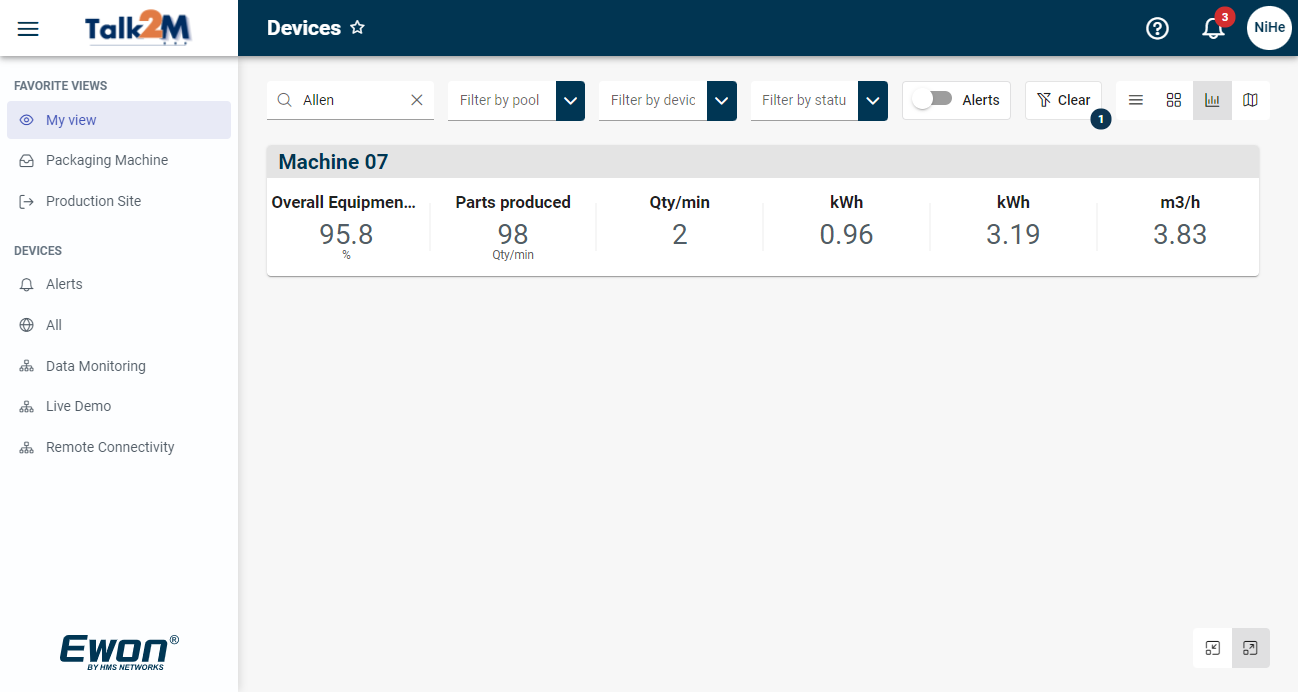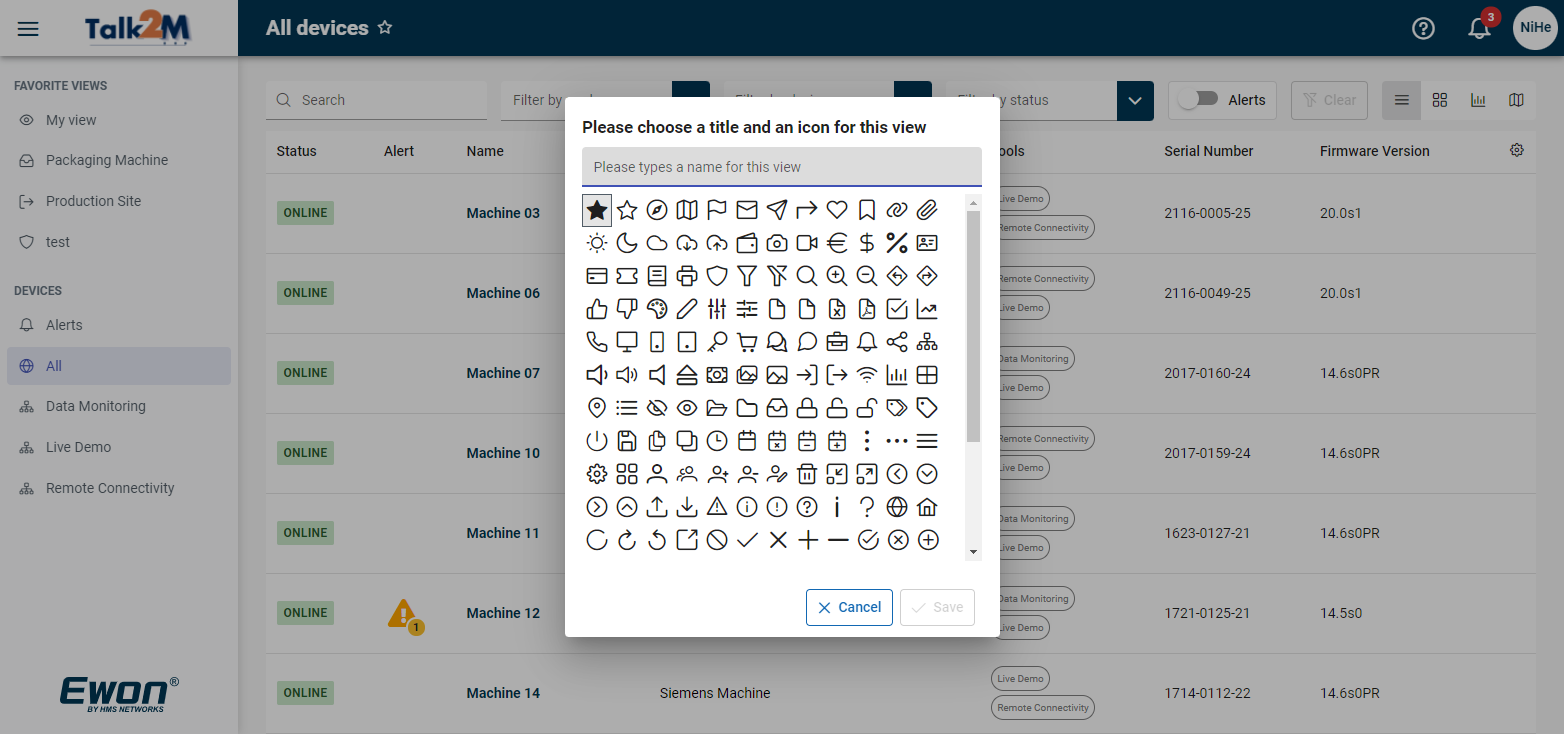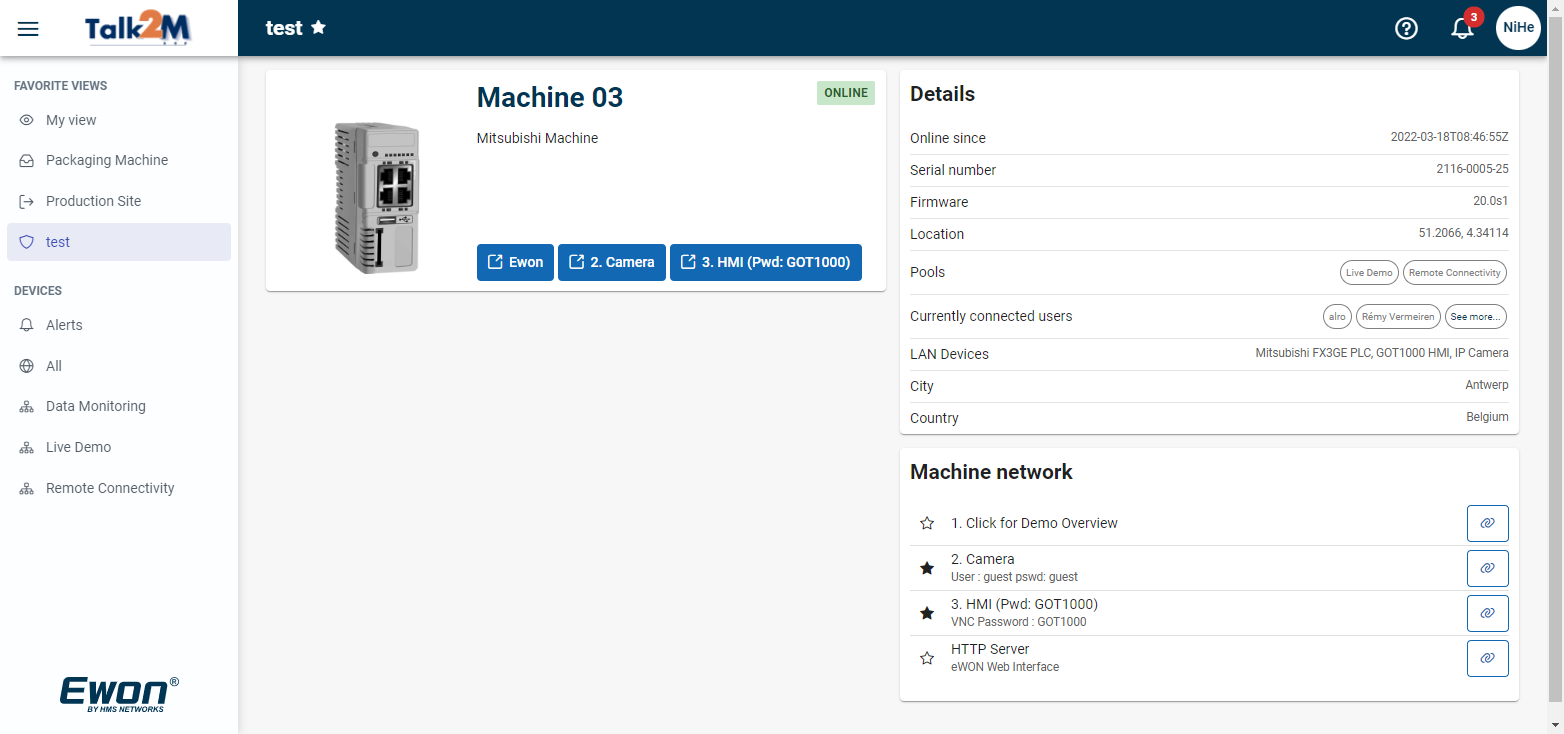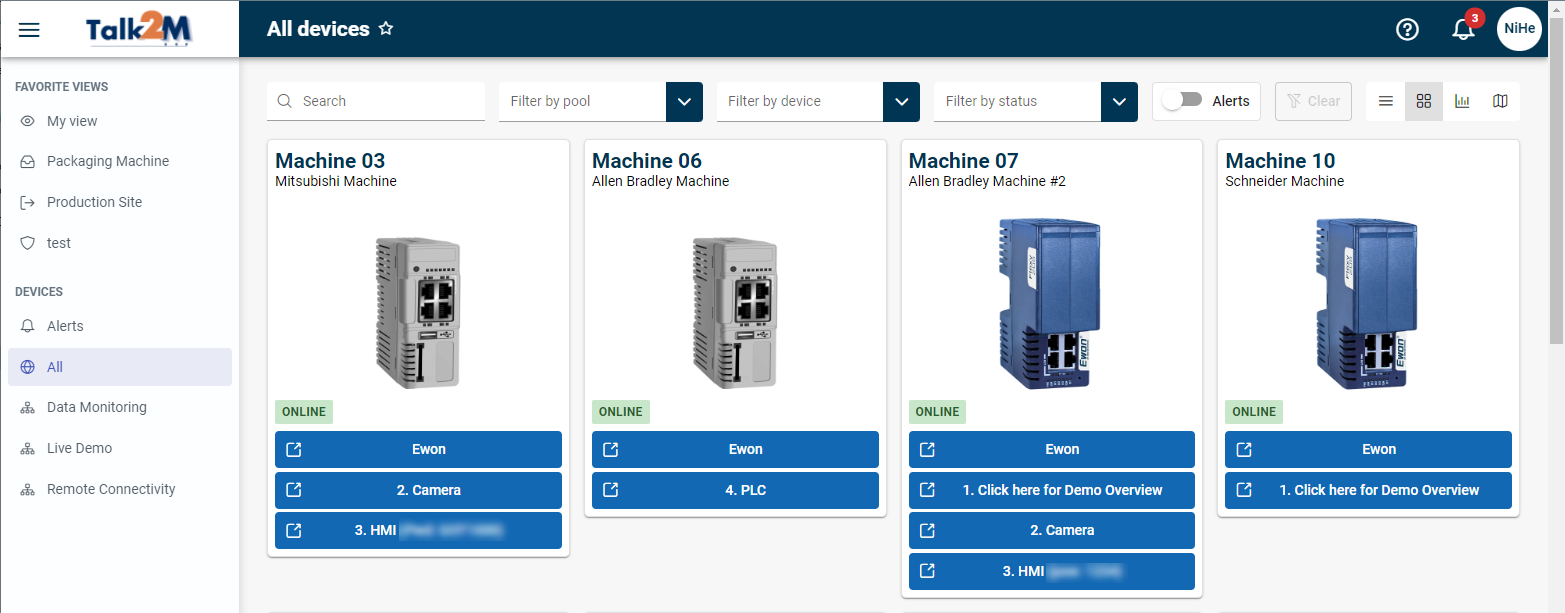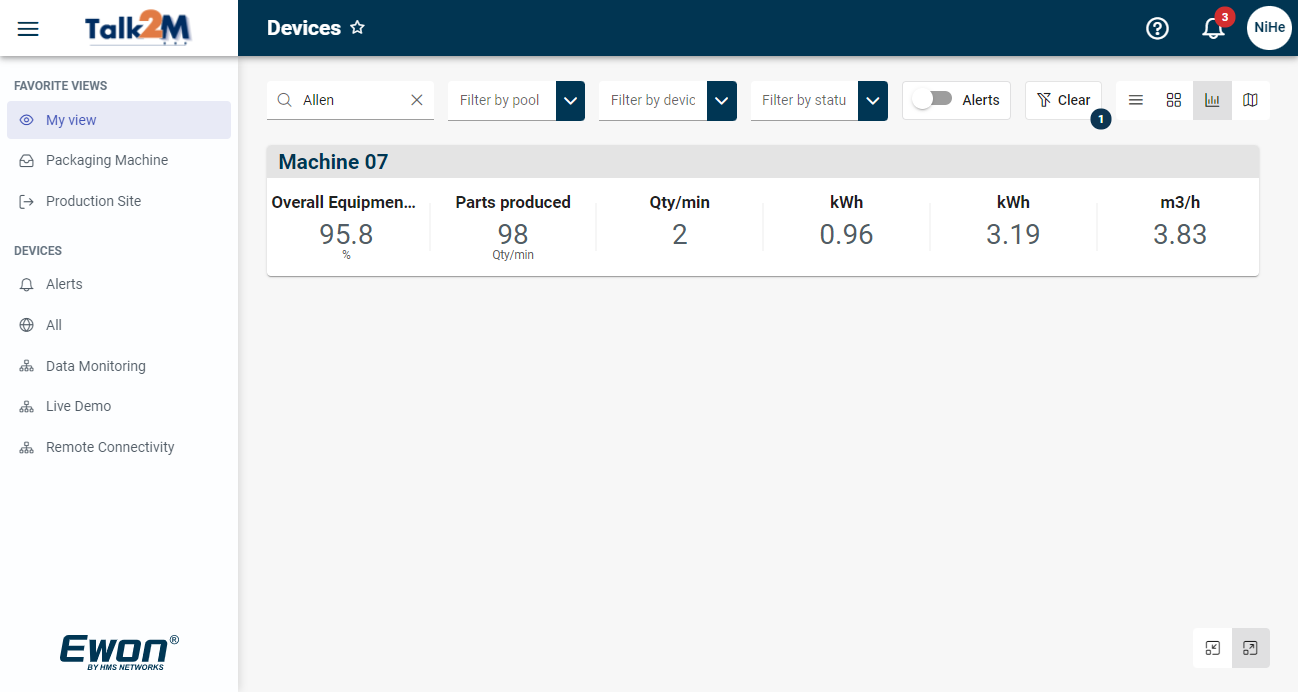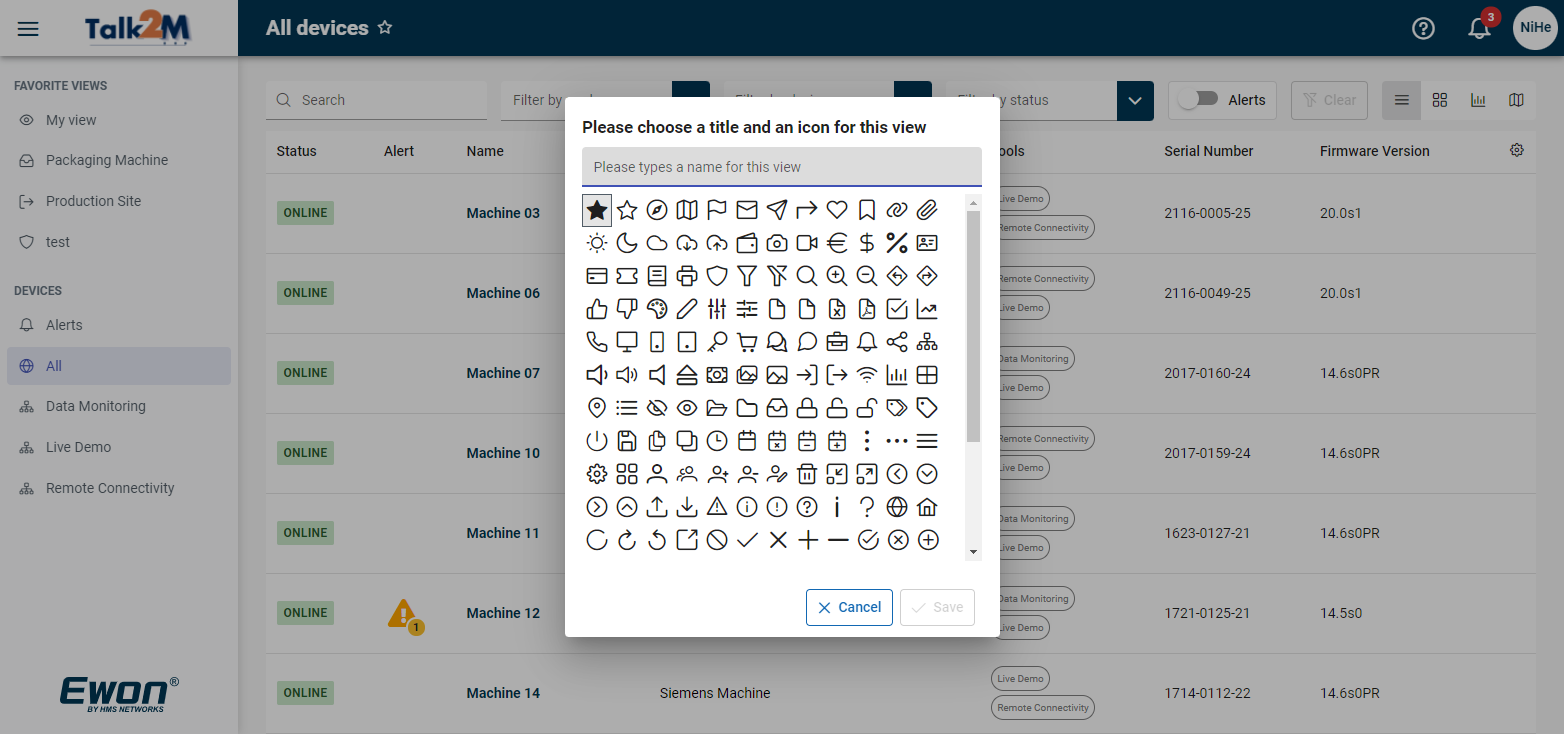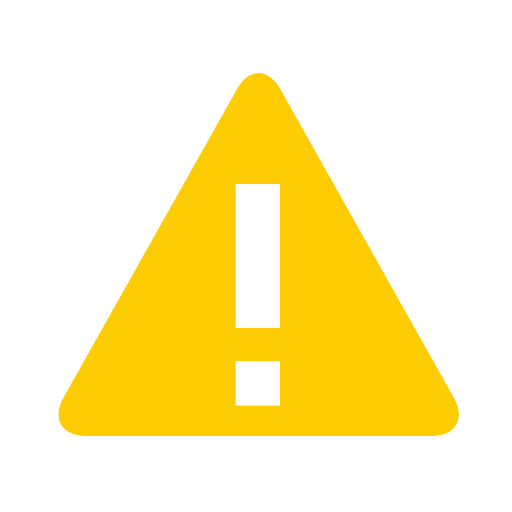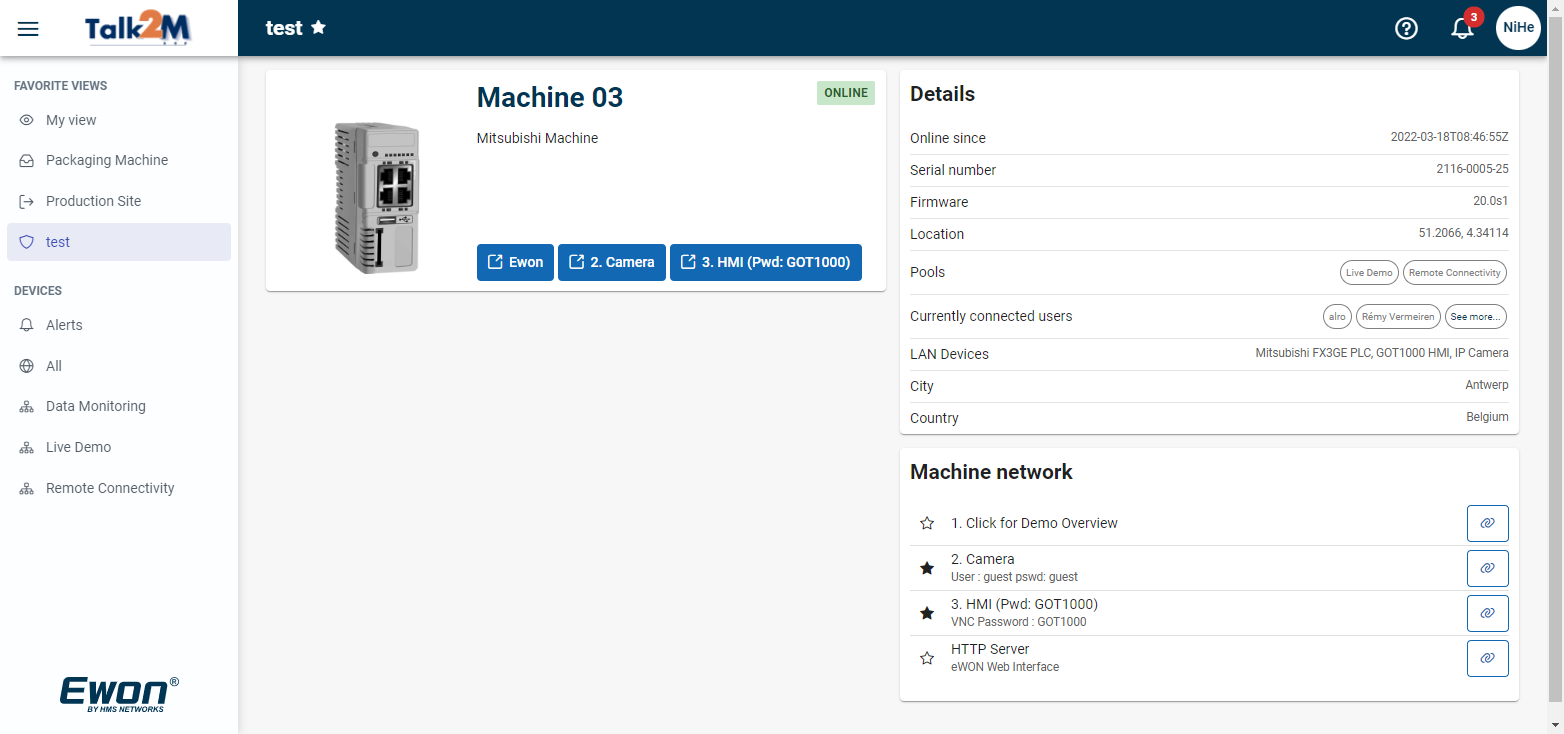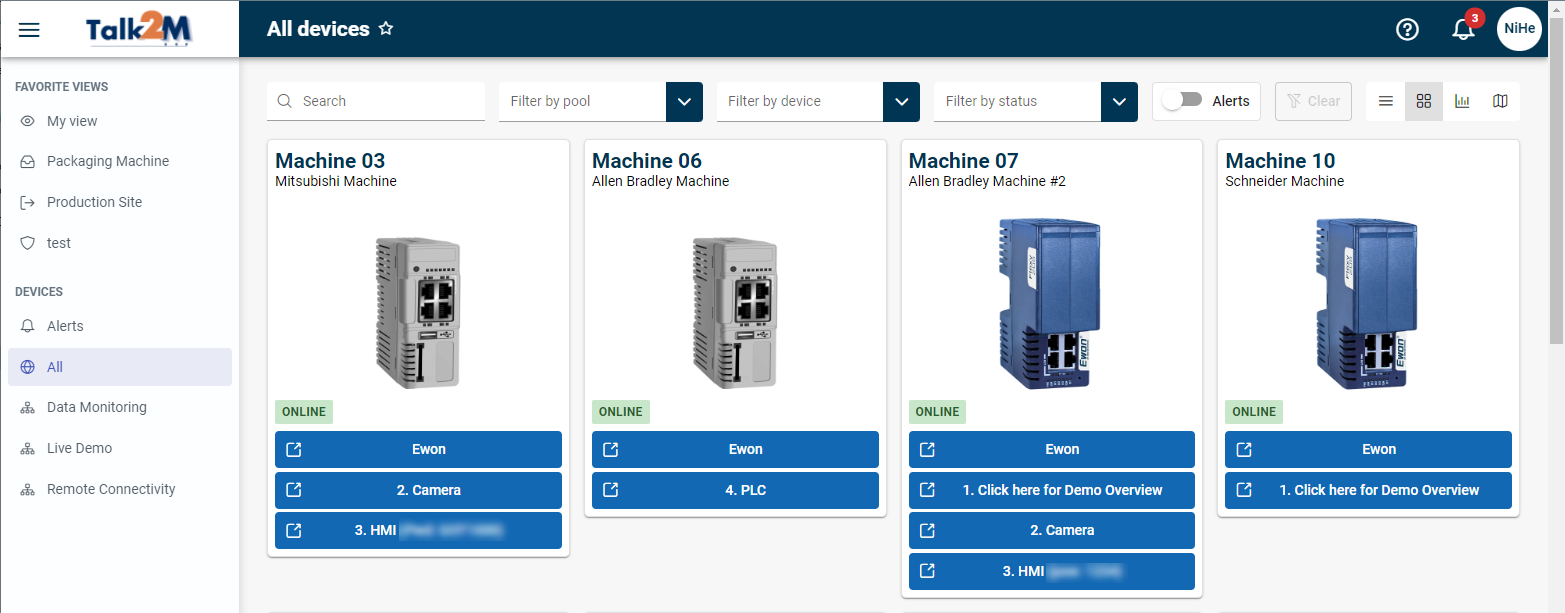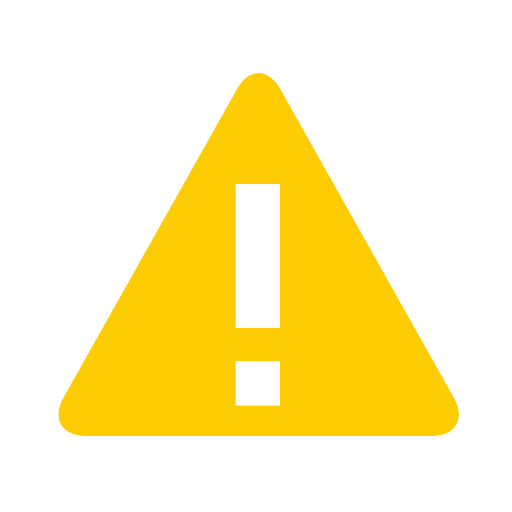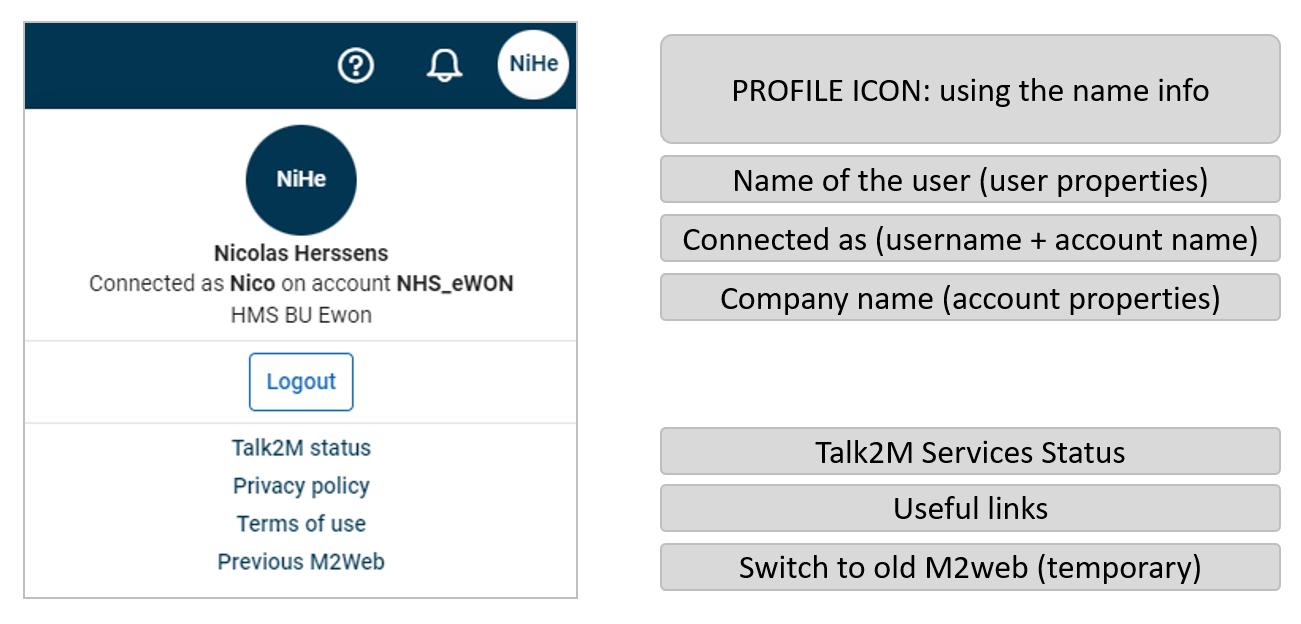The profile name can be adapted using eCatcher and will be displayed on the profile icon and summary.
Inside eCatcher, edit the properties of the user to add a name that will be used to customize the profile icon.
Other user details can be displayed inside the profile section too.